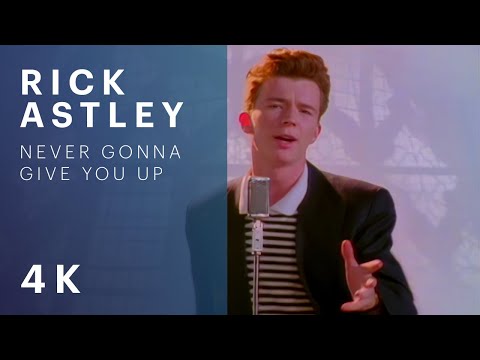When you first meet a customer it can be awkward to ask for their number. Build-A-Brand has released a new feature that will help you give the customer what they want, information about the vehicle, and give you the customer's basic contact information.
When you meet a customer that is interested in a vehicle all you need to do is go to your Build-A-Brand toolkit, buildabrand.me and log in. On the home screen of your toolkit, you will see a menu at the bottom. Click the option to share a vehicle.

Once you click share vehicle, it will pull up a screen where you can search for a vehicle in your inventory to share. Once you have found the vehicle you want to share with the customer click the option below the vehicle that says QR Code.

It will then pull up a QR Code that the customer scans. Once the customer scans the QR Code it will open their text messages with a pre-written text and all the customer needs to do is press send. The customer will get a text back with a link to the exact vehicle description page on your website.

Build-A-Brand will then fetch the customer information and add it to your Build-A-Brand contacts. The vehicle that was shared will also be added to the customer's vehicles of interest in the profile.